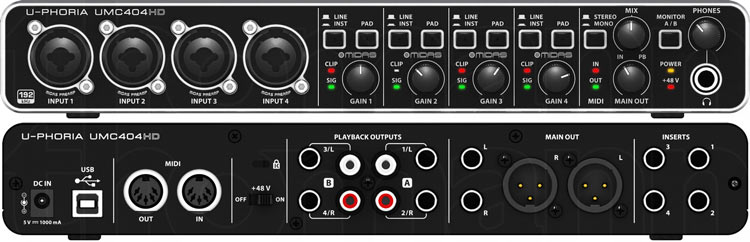5 Best Audio Interfaces Under $500 – Full Guide and Review
Best Audio Interfaces
There are so many different interfaces available in every price range that it might make you dizzy simply looking at them all at once. The process of selecting one, on the other hand, does not have to be a difficult one – if you keep in mind the points we’ve discussed throughout this post and know the qualities you want, it can be a joyful and interesting experience. The audio interfaces listed below are some of the best available for home studios today.
Why Should I Get an Audio Interface?
To be honest, if you’re a complete novice, you’re probably wondering what an audio interface is and why you should purchase one. These are excellent points, and so let us briefly address them by first defining what an audio interface IS. An audio interface connects your instrument to your computer physically. Therefore, why do you require it? Because it translates an analogue signal that your computer cannot process (such as your voice, guitar, bass, piano, or anything else)… Into a digital signal that your computer can process.
This is accomplished using an ADC (Analog to Digital Converter). Conversely, it turns your digital signal to an analogue signal – you guessed it. For what purpose? Essentially, so you can hear your mix as accurately as possible through your headphones or studio monitors. Indeed, the — most likely — defective, low-bit-rate built-in converter on your computer would significantly reduce the quality of your track. The higher the quality of the DAC (Digital to Analog Converter), the higher the quality of the output. Pretty straightforward, isn’t it? If you’re interested in learning more about digital sound in general, consider the following article:
Now, let us have a look at what an audio interface IS NOT. Due to the fact that an audio interface is not a computing device, it cannot be used to offload some of your computer’s work to it… Unless you choose an interface with built-in DSP (Digital Signal Processing), which is essentially its own CPU that processes sound independently of your computer. However, and if you’re looking for my opinion here, this is normally not a good idea unless you’re recording on a laptop, which is typically less powerful than a desktop computer. If you want the best experience possible, invest on a reasonably capable desktop computer. Now that we’ve cleared things up, let’s move on to the five critical features to look for in an audio interface.
The 5 Key Features to Look For
Due to the sheer number of capabilities available on audio interfaces, it’s tough to determine which ones are necessary and which are not. Therefore, let us discuss that now. These are the five critical specifications to concentrate on:
- DAW Compatibility
- Interface Connectors
- Input/Output (I/O) Count
- Input Channel Types
- Form Factor
- Plug-Ins and Software
- Meter
1. DAW Compatibility
 However, this is not always the case. If you don’t already have a favourite DAW, don’t stress. Because 90% of top DAWs are compatible with any interface. If you already own a DAW, make sure to check compatibility on the company’s website. Warning: this information is typically hard to get by. You’d think they’d mention DAW compatibility in the product description. But it’s rare. It’s usually hidden within a FAQ page.
However, this is not always the case. If you don’t already have a favourite DAW, don’t stress. Because 90% of top DAWs are compatible with any interface. If you already own a DAW, make sure to check compatibility on the company’s website. Warning: this information is typically hard to get by. You’d think they’d mention DAW compatibility in the product description. But it’s rare. It’s usually hidden within a FAQ page.
While the reason for this is unknown, my best assumption is that these firms do not want to market present DAW compatibility because future compatibility is unknown. An interface may work with your DAW now but not in a future release. While unlikely, it is feasible. So I like to utilise a DAW/interface combo from the same company. I’ll give you more instances later in this essay. Because just a few firms make both, this arrangement drastically limits your alternatives.
2. Interface Connectors

When connecting a computer to an audio interface… There are four common cable options:
- USB — This interface is commonly found on less expensive home studio interfaces and has the slowest data transfer rate.
- Firewire – which is found on more expensive home studio interfaces and allows for much faster data transfer (nowadays these are becoming less common).
- Thunderbolt – a speedier interface than USB or Firewire that has recently gained popularity with modern semi-pro interfaces.
Because it provides additional processing capability and highly fast data transfer, PCIE has long been the standard connection for professional interfaces.
Although USB is the slowest of the four alternatives, it is still more than fast enough for the great majority of home studios. So, if you’re on a tight budget, USB is the way to go. However, regardless of which type you choose, double-check that your computer has the proper connection. Thunderbolt, for example, is now only available on Macs and Intel-based laptops… If you have an AMD computer, you won’t be able to use this connection.
3. Input/Output (I/O) Count

The number of I/O ports on a standard interface can range from:
A simple interface can range from 1-2 to… 20+ on a professional one.
And the quantity you’ll need for your studio is mostly determined by the amount of tracks you’ll be recording/monitoring at the same time. Consider the following scenario:
Solo musicians may simply require 2-4.
Songwriting teams – who work in small groups – require at least four to eight people.
Engineers who record bands should have a large number of them (16 at least).
4. Input Channel Types

One thing that many inexperienced recordists overlook is… Manufacturers may refer to any number of distinct input types when numbering the input channels of an audio interface. In virtually all circumstances, however, it comprises a combination of these three:
Mic Input — allows you to attach a microphone to the interface directly.
To be used as a mic channel, line input requires the inclusion of an outboard mic preamp.
Optical Input – a sort of “digital” input that requires both an outboard mic preamp and a digital converter with “optical out” in order to be used as a mic channel.
What does this mean for you? Your interface may have fewer inputs than you believe if you use it without a multi-channel mic preamp. Interfaces frequently feature 16 or more total input channels but only 2-8 mic inputs. The “real” number of inputs on your audio interface is the mic preamp count, NOT the input count. Now that you know…make sure you have enough channels.
You will be dissatisfied otherwise. Optical inputs like ADAT allow you to enhance your interface’s total in/out count because one ADAT port can accommodate up to 8 channels. NOTE: DI inputs (for guitar/bass) and MIDI inputs (for keyboards/MIDI controllers) are two other sorts of inputs to search for.
5. Form Factor

A computer geek’s fancy jargon word… The physical size and shape of the interface is referred to as the “form factor.” The following are the two form factor options:
Desktop Interfaces are smaller and sit next to your computer on your desk.
Rackmounted Interfaces — bigger interfaces that fit into a typical size rack unit.
I advocate starting with a desktop interface for beginners because they’re inexpensive, simple to use, and don’t require any additional mounting or peripheral equipment. Simply plug them in and begin recording. Rackmounted interfaces are often better for intermediate/advanced studios, as they tend to offer more I/Os, as well as greater signal routing and organisation options.
6. Plug-ins and Software
Plug-ins take the role of the analogue gear that used to be connected directly to your interface back when digital effects weren’t even a thing. If you’re looking for something specific, make sure your interface can handle it first.
7. Meter
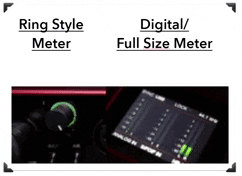 Most beginners don’t consider it to be a major deal… However, you might find it beneficial to keep an eye on your signal level right on your interface… Because many entry-level interfaces lack this capability, you’ll want to make sure you need it. A full-size metre is common on higher-end interfaces, although some lower-end ones may merely feature a light — usually surrounding the volume knob — that turns red if your input level is too high. Let’s look at some specific models now that you know what to search for. To go straight to the types of interfaces you’re interested in, simply click on the following links:
Most beginners don’t consider it to be a major deal… However, you might find it beneficial to keep an eye on your signal level right on your interface… Because many entry-level interfaces lack this capability, you’ll want to make sure you need it. A full-size metre is common on higher-end interfaces, although some lower-end ones may merely feature a light — usually surrounding the volume knob — that turns red if your input level is too high. Let’s look at some specific models now that you know what to search for. To go straight to the types of interfaces you’re interested in, simply click on the following links:
Best Desktop Interfaces
For the vast majority of readers who simply want an inexpensive interface to record music at home... I recommend a 2-6 channel USB desktop interface, which ranges in price from $50-$300 to $500-1500. However, with the rise of “prosumer” items, the border between high end and low end gadgets is becoming increasingly blurred… So currently you can buy a powerful, tiny AND inexpensive audio interface that meets your demands.
#1. Behringer U-Control UCA222 – Best Audio Interface for Travel Musicians
Audio interface for smartphones The Behringer U-Control UCA222 is a low-cost audio interface for recording and listening. Don’t be fooled by the low cost and simplicity of this interface. This low-cost interface is noted for its low-noise recording. The sound quality rivals that of more pricier versions. High fidelity output even at high volume. The U-Control UCA222 is a lightweight and portable interface. It’s the size of a smartphone and can go almost anyplace. The U-Control UCA222 uses RCA inputs and outputs, unlike the rest of the list.
This means the recording quality is poorer and it may be tougher to obtain the correct connections or adapters, but you should still enjoy using this small recording interface. This interface module only accepts instrument and RCA wires and has no XLR input. This allows you to connect the interface to either a computer or a soundboard console mixer. The Behringer U-Control UCA222 also supports ASIO 2.0, so you may record without a PCIe audio interface or sound card. The UCA222 works without any drivers and includes Audacity, Podifier, Juice, Podnova, and Golden Ear applications.
 |
|
Specifications:
- Compact music production software included with feature-rich audio/MIDI sequencer that loads almost instantaneously on all computer platforms
- Works with your PC or Mac computer - no setup or drivers required
- Bundle includes Audacity audio editor, comprehensive podcasting software and over 150 virtual instruments and effect plug-ins
The Behringer UCA222 is on our list for a reason. It’s also very easy to move around, which makes it a good choice for rehearsal recordings, recording on the go, and listening to music while you’re out and about. A good cheap audio interface is important for people who like to travel a lot and record. It’s good for people who have a soundboard or mixing console and need a good, cheap audio interface for it.
#2. Steinberg UR22C – Best USB Audio Interface for Money
An all-purpose interface Steinberg is a well-known brand among musicians worldwide. The Steinberg UR22C is a solid audio interface for the money. This audio interface is perfect for home recording on a budget of $200 or less. It has a TRS headphone output, microphone and instrument inputs, monitor inputs, and MIDI inputs. You also receive Cubase, one of the most popular DAWs. With the UR22C, you can record on a PC, Mac, or iOS device through USB 3.0 or USB-C. The UR22C’s transparent twin mic and line inputs and phantom power make it easy to integrate into any setup.
The UR22C has MIDI inputs and outputs, which no other interface on this list has. This DAW can route MIDI data to and from your computer or other instruments. It also includes primary outputs for studio monitors. The UR22C also supports ASIO 2.0, Core Audio, and WDM for universal compatibility. The interface can be powered by USB 3.0 or a 5-volt DC. Buying the interface includes a free download of Cubase AI on your computer. Download Cubasis LE for iPad. Projects started with Cubasis LE can be easily finished on a computer.
Specifications:
- Industry leading converters providing up to 32-bit/192 kHz audio resolution
- Super speed USB 3. 1 Gen 1 with USB-C for fast and reliable Connectivity to Mac, PC, and iOS devices
- Class-a D-PRE mic preamps to capture all the subtleties and expressiveness of any audio source
- Dspmixfx application for zero-latency monitoring with effects for every DAW
- Compatible with all major audio software, supports: ASIO, core audio, or WDM
A solid audiophile and recording interface, Steinberg’s UR22C. The interface works on both PC and Mac. The UR22C makes it simple to record guitar, vocals, percussion, and other instruments at home. This is a great value USB audio interface from a well-known brand for any home studio.
#3. M Audio AIR 192 Series

This is what you need: A cheap interface with a powerful preamp is what you need. M-audio has been making good audio interfaces for more than 20 years. They are mostly known for their MIDI controllers, but they also make other things. PreSonus and Focusrite are two of the most well-known audio interfaces, but there are a lot of good ones out there, but they didn’t get as well known as they should have. When people are looking for an audio interface for beginners, they can no longer ignore M-newer Audio. People have been very happy with their products, but now they can’t ignore them. AIR 192|4. I also chose that. Why? Because:
This comes with the box and costs about $100. A lot of people have bought the Focusrite Scarlett Solo, which is the best interface in the world. I chose this interface instead because I thought it would be better than the Scarlett Solo. The M-Audio Air series comes in four different sizes, all the way up to 14 I/O. Who do I think this interface is good for? Beginners who are on a budget are looking for an interface that will let them record songs or podcasts with a powerful enough preamp to drive a typical podcasting dynamic microphone. This is what you are looking for
Specifications:
- Capture Every Detail - Audio Interface with premium component selection and 24-bit/192kHz resolution for professional recording and monitoring to your Mac to PC
- Low Latency Audio Interface - Hi-Speed USB / USB-C circuitry gives you the fastest connection, with a class-leading round trip latency of only 2.59ms; USB and USB-C connection cables included
- Pristine Studio Grade Capture - Transparent Crystal preamps and ultra-pristine A/D converters for unsurpassed audio recording quality
- Connectivity - XLR+¼” TRS combo input, (1) ¼” instrument input, stereo ¼” outs and ¼” headphone out with independent level control
- Feature Packed - Rugged metal chassis, large central volume control, VU LED meters and USB/Direct knob for zero latency monitoring
#4. Audient Evo 4

Specifications:
- The new successor: Due to the great success of the Audient iD4, the audio experts had the project to bring the successor iD4 MKII to the next outstanding sonic level.
- Harmonious overall package: Thanks to new transducer technology and Class-A microphone preamplifier from Audient's high-end ASP8024 HE console, home recording is taken to the next level.
- New connector: The new Audient iD4 MKII now has a high-speed USB-C connector, so handling is easier and power supply is improved! Now there's no more need for lots of different cables!
- Long life: The all-metal desktop housing provides stability and durability on the move. Now you can easily take your audio interface with you and always have it at hand.
- Scope of delivery: Audient audio interface iD4 MKII - Class A console microphone preamplifier - Mac/PC/iOS compatible - USB C cable (1m) - Dimensions: 133x120x40.7 mm - Weight: 740 g - Colour: Black
Here’s a simple but extremely strong audio interface that’s geared squarely at the beginning user. The Audient Evo 4 has managed to distinguish itself from the crowd of inexpensive and compact audio interfaces by incorporating a number of innovative features:
When using your line instrument with this interface, you can be confident that it will generate a high-quality sound. On web instruments, this small thing is just incredible! Although this functionality is becoming increasingly common, it is still quite useful on an entry-level audio interface and expands the range of applications for which it can be used.With the powerful headphone preamp – which is virtually unheard of on this range of audio interfaces – you’ll be able to drive extremely high-impedance headphones such as the HD 650 without the need for an additional device in between.
The Smart Gain function is perhaps the single most essential innovation on this audio interface; no longer will you have to scratch your brain while trying to figure out how to set your gain correctly so that you don’t clip or peak your audio.
As a result, allow me to clarify what this final feature is about: Following your pressing of the green button for around 10 seconds, the Evo 4 will record your voice or the sound source. It will then take the loudest point in this sample and adjust it to roughly -12dBfs, indicating that when gain is automatically set, you will indeed peak at around this figure…… Fortunately, this method works quite well.
For Beginner Studios (Under $200)
#1. MOTU M2 / M4

Specifications:
- 4-in/4-out USB-C Audio Interface with 2 Microphone Preamps
- 6+GB of Free Content - Mac/PC/iOS
- Hardware Moniting
- LCD Screen
- Loopback
It has 2-channel mixer with XLR/TRS combo inputs, 2-channel line outputs (1/4″ TRS), headphone output, MIDI In/Out, phantom power, power switch, USB-C capabilities, bus-powered operation. It includes: MOTU Performer Lite, Ableton Live 10 Lite, and a collection of loops and sounds. MOTU is a major participant in the professional and intermediate audio interface markets, and the company is responsible for creating some of the most highly regarded pieces of hardware among studio engineers and audio professionals. Although such equipment was previously prohibitively expensive and only available to professional musicians, MOTU’s introduction into the novice audio interface market has been met with enthusiastic reception.
The MOTU is praised for its great preamps, high-quality converters, and sleek design. It also has drivers for a Loopback programme, which enables for internal recording — for example, piping audio from a YouTube video into your DAW. Furthermore, the MOTU M4 is available, so if you feel that two inputs aren’t enough, the M4’s four inputs will be more than sufficient.
#2 Focusrite Scarlett Solo

Specifications:
- Pro performance with great pre-amps - Achieve a brighter recording thanks to the high performing mic pre-amps of the Scarlett 3rd Gen. A switchable Air mode will add extra clarity to your acoustic instruments when recording with your Solo 3rd Gen
- Get the perfect guitar and vocal take with - With two high-headroom instrument inputs to plug in your guitar or bass so that they shine through. Capture your voice and instruments without any unwanted clipping or distortion thanks to our Gain Halos
- Studio quality recording for your music & podcasts - Achieve pro sounding recordings with Scarlett 3rd Gen’s high-performance converters enabling you to record and mix at up to 24-bit/192kHz. Your recordings will retain all of their sonic qualities
- Low-noise for crystal clear listening - 2 low-noise balanced outputs provide clean audio playback with 3rd Gen. Hear all the nuances of your tracks or music from Spotify, Apple & Amazon Music. Plug-in headphones for private listening in high-fidelity
- Everything in the box: Includes Pro Tools Intro+, Ableton Live Lite, six months of FL Studio Producer Edition and Hitmaker Expansion: a suite of effects, software instruments, and easy-to-use mastering tools
It contains one microphone input (XLR), one instrument input (1/4′′ TRS), two line outputs (1/4′′ TRS), a headphone out, USB-C connectivity, and is available in black or white. Bus-powered It includes Ableton Live Lite, Pro Tools First Creative Pack, Red Plug-in Suite, and Focusrite Plug-in Collective access, among other things. Focusrite is one of the most well-known names in the world of novice audio interfaces today, with the Solo being the typical entry-level model. The Focusrite Solo, which has a microphone and instrument input, gives you with everything you need to start recording right away, including the ability to plug in your piano, guitar, and microphone.
Because it only has one instrument input, it can only be used for either the piano or the guitar at the same time — not both at the same time. It is possible to record both guitars and keyboards using these line inputs because they have an instrument/line or ‘hi-z’ switch between them. If you think you’ll need more than one instrument input (for example, if you want to record your digital piano in stereo), you can upgrade to the Focusrite Scarlett 2i2, which has two combo XLR/TRS inputs and costs approximately $50 extra. This is another another extremely common alternative for studios that are just getting started.
Even though the Solo is reasonably priced, its converters and preamps are of average quality; nonetheless, softer-signal microphones (such as the Shure SM7B) may have difficulty receiving a strong signal from the Solo.
In addition to the standard recording modes, Scarlett interfaces provide a ‘Air’ recording mode that colours the preamps to produce a brighter, cleaner sound. Though many people may not be concerned with this aspect, there’s no doubting that this interface is visually appealing — it has a simple design, is compact, and is covered with a slick crimson coat that wraps around its entire body.
Focurstie’s Scarlett 4i4 interface, which costs only a few hundred dollars more than the entry-level interfaces, represents excellent value for the amount of compatibility and functionality it offers.
For those who have the financial means, the Focusrite Clarett 2Pre may also be of interest to you. AD converters of higher quality, MIDI In/Out functionality, extremely good microphone preamps, and eight more digital inputs through ADAT are all included in this package. Additionally, you can connect it to your computer using either USB-A or USB-C ports (cables included). With this interface, you can record in a manner similar to that of a professional studio.
While the audio quality of Scarlett’s preamps is more than passable, they are notorious for having a lower gain signal than other entry-level interfaces of a similar price range. The Focusrite Scarlett Solo, in spite of these shortcomings, is a reliable first audio interface that provides beginners with high-quality hardware at a reasonable price point.
#3. Behringer U-Phoria UMC202HD

Specifications:
- STUDIO IN A BLACK BOX: When it’s time to make recording history on your Mac or Windows computer, plug in microphones, instruments or line level sources to the UMC202HD’s 2 combination XLR/TRS inputs for the ultimate in studio flexibility!
- MIDAS - THE LEGEND IN SOUND QUALITY: Born in the 1970s, Midas has a long history of innovation in the world of audio mixing. Employed world-wide by the most famous touring acts, Midas consoles have become industry standards. Behringer is proud to incorporate a Midas-designed mic preamp for ultimate high-quality audio reproduction in both live and studio environments.
- “ZERO-LATENCY” MONITORING: The UMC202HD allows zero-latency direct monitoring, which means musicians can experience their performance clearly – with no delay or lag in the returning signal. Just press the Direct Monitor switch and enjoy the powerful phones output with its own level control and absolutely no audio delay.
- GETTING CONNECTED: On the rear panel of the UMC202HD, you’ll find the USB 2.0 port for simple and easy connection to your computer, along with ¼" TRS Output jacks and a +48V switch for providing phantom power to your condenser mics.
- EVERYTHING YOU NEED TO SOUND AMAZING: The U-PHORIA UMC202HD is a powerful 2 input, 2 output USB recording interface featuring genuine Midas-designed mic preamps with exceptional 24-Bit/192kHz high-resolution converters, designed to help your recordings and mixes sound their absolute best.
It has two Combo (Microphone XLR/Line TRS) inputs, two Line outputs (1/4′′ TRS), a headphone output, is bus-powered, and has MIDAS preamps. Tracktion DAW and 150 VST plug-ins are included. The U-Phoria UMC202HD is another audio interface around the $100 price point that is a solid little unit for all your recording needs. It has more versatile inputs than the Focusrite Scarlett and high-quality MIDAS preamps, which is a nice feature for the price.
Tracktion isn’t the most popular DAW, but it’s perfectly adequate for a wide range of compositional tasks. A nice bonus of purchasing this interface is the inclusion of over 150 downloadable plug-ins. However, many people have had no problems with the Behringer firmware or customer service, so your mileage may vary.
#3. Steinberg UR22 MKII

Specifications:
- 2 x 2 USB 2.0 audio interface
- 24-Bit/192 kHz & Two Class-A D-PRE mic preamps
- Compatible with all major audio editing, mastering, and music production software
- MIDI input/output & iPad connectivity. System requirements: mac OS X 10.7/10.8/10.9/10.10/10.11 and windows 7 SP1/8/8.1/10
- Cubase AI and Cubasis LE included. Please refer the User Guide before use
Two combo (Microphone XLR/Line TRS) inputs, two line outputs (1/4′′ TRS), a headphone out, MIDI In/Out, and bus power are all included in the price of the unit. Compatibility with external power sources Included is the Steinberg Cubase digital audio workstation. The Steinberg UR22 MKII is slightly more expensive than the other products in its price category, but it comes with a slew of fantastic features that more than make up for the difference in price.
Most people who use the UR22 say that the addition of MIDI compatibility is the most significant advantage it has over its competitors. This is a useful feature for individuals who want to avoid the need for separate MIDI to USB cords.
For Intermediate Studio
#1. Audient iD14
Specifications:
Compatibility with ADAT/S/SDPIF for an additional 8 inputs I’m going to start this summary of Audient’s iD14 by being very honest with you. I’ll admit that I’m a little biassed. This unit is one of my favourites. After experimenting with all of the interfaces previously stated, this has proven to be my favourite. But don’t let my point of view persuade you too much — first, allow me to explain why. Even though it operates at a slightly lower sample rate than other interfaces, with 24-bit resolution and 96kHz sampling rate, the difference between recordings made at 128kHz and 96kHz is seldom noticeable; most home studio DAW projects operate at 48kHz.
The most significant drawback of this interface has been driver compatibility on Windows, with some users reporting of increased latency on occasion as a result of the interface. However, I have not personally encountered any troubles with this model, and Audient is well-known for providing outstanding customer care. The other advantage of this interface is its small size, which allows it to be readily accommodated on any workbench.
#2. Apogee Duet 3

Specifications:
- THE BEST AUDIO INTERFACE FOR ALL YOUR NEEDS: Whether you’re recording vocals, playing instruments, live streaming, or podcasting, the Duet 3 delivers with its legendary sound quality and ease of use.
- WORLD-CLASS PREAMPS: With up to 65dB of gain and 48V phantom power, you can cleanly and precisely capture any audio source with even the most demanding microphones.
- HARDWARE DSP MEANS LESS WORK FOR YOU: Capture your best performance and dial in your perfect sound with the Symphony ECS Channel Strip which is powered directly from the onboard hardware DSP. Latency while recording is practically zero.
- TAKE IT ON THE ROAD: Ultra-compact design with scratch-resistant cover glass make this the best portable audio interface on the market. Plus you get a handy travel case included to protect your gear for years to come.
- ONE INTERFACE FOR ALL PLATFORMS: Duet 3 is compatible with macOS, Windows 10, and even iOS devices like an iPhone or iPad.
Compatibility with power expansion, as well as MIDI to USB compatibility A sophisticated audio interface, the Apogee Duet 3 commands a high price when compared to other products in the intermediate price bracket. It is used by both amateur and professional audio engineers. Apogee has expanded their firmware to support Windows DAWs, despite the fact that the cross-platform drivers can be a touch unstable. Although originally built for purely Apple devices, Apogee has expanded their firmware to support Windows DAWs.
It is a small device, similar in size to the Audient, that can be used to keep your workstation neat and orderly. Possibly the most significant disadvantage of this item is the way it is constructed — the inputs are not integrated into the interface, but are instead connected via an external wire. Because of this, cables can become tangled and more stress is placed on the external jacks, which may result in erroneous signals being sent to and received from the unit. When weighed against the advantages of this interface, I believe that this disadvantage is fairly insignificant – it’s simple enough to get by with a few extra cords in exchange for significantly better audio quality in nearly every regard.
For the Serious Home Studio –
#1. Universal Audio Apollo Twin USB (Heritage Edition)

Specifications:
- A special edition of UA's esteemed Apollo Twin USB interface — with a premium suite of 5 award-winning plug-in titles from Teletronix, Pultec, and UA — a $1,300 value
- UAD DUO Core Processing for tracking through vintage compressors, EQs, tape machines, mic preamps, and guitar amp plug-ins with near-zero latency
- World-class Apollo A/D and D/A conversion and USB 3 connection for modern Windows systems
- USB 3 connection for modern Windows systems
- Unison technology provides stunning models of classic mic preamps and guitar amps
Compatibility with power expansion, as well as with ADAT/S/SPDIF compatibility It includes: UAD Analog Classics Bundle with Unison Emulations (VST, RTAS, AU, AAX 64), 5 Heritage Edition plug-ins, and the UAD Analog Classics Bundle with Unison Emulations. With the Apollo Twin audio interface from Universal Audio, the company has created yet another high-quality, elegantly designed product that is ideal for those with a more substantial budget.
While many of the other interfaces come with excellent software, the VSTs that come with the Apollo Twin are unrivalled in terms of their versatility. It also enables for real-time processing of the plugins that are included with analogue instruments and vocals, making it an excellent interface for both recording and performing.
An even newer version of this audio interface, the Universal Audio Apollo Twin X, is available that includes several additional features and updates but does not include USB support. Since it uses Thunderbolt 3, it is recommended that you select this model instead if your laptop (PC or Mac) has a thunderbolt connector.
Significance of Audio Interface Ports
While the list of possible cords that might work with certain audio interfaces looks impressive, this information isn’t very useful if you don’t know what they’re for. Below, I’ll talk about the three most important ports on an audio interface.
XLR jacks
These are the jacks that are used by the vast majority of microphones in the industry. With the exception of USB microphones, all condenser, tube, and dynamic microphones use an XLR male to female connector as their input. Many of these ports in audio interfaces are referred to as ‘combo jacks,’ which means that they can accept both XLR and line-level input signals.
A lot of microphones require phantom power in order to generate a signal, which an XLR cable is capable of supplying as long as the gear into which it is plugged is capable of giving it as well as it can. Phantom power is a feature that is found on nearly all audio interfaces.

XLR Connectors (right – male; left – female)
Line inputs and outputs (1/4” TS/TRS)
At least one of these inputs will be found on almost every audio interface. In the analogue world, 1/4′′ TS/TRS jacks are very important, and they can be used for a variety of instruments such as guitars, certain microphones, and digital pianos. Significantly, by plugging in your instrument via the line-in, you can record the actual sample sound of your digital piano (rather than the data of the notes being played). This is especially useful if your keyboard has a unique tone or setting that cannot be replicated by a MIDI VST.
Many interfaces provide two levels for these ports: line and instrument. Line level is typically used for analogue hardware such as outboard compressors, delays, and reverbs. Instruments that output line level signals, such as keyboards, digital pianos, and synthesisers, also use it. Instrument level, on the other hand, is critical for variable dynamic instruments such as electric guitar and bass.
A typical audio interface
1/4″ TR/TRS line outputs serve several functions, including sending audio signals to external speakers and monitors, headphones, and analogue hardware such as compressors, tape effects, and amps. Another important distinction to make is the distinction between balanced and unbalanced connections. It’s a difficult topic to explain in a few sentences, so if you need more information, check out our Digital Piano Recording Guide, which covers it in depth.
TRS and TS connector
In short, a balanced connection is less prone to noise issues, especially when transmitting audio signals over longer distances (when cables 6 meters/20 feet or longer are required). Most audio interfaces have TRS mono inputs that can accept either balanced or unbalanced mono signals (TS). To transmit a balanced audio signal, all of the elements must be balanced: output, input, and cable. When a balanced output is connected to an unbalanced input or via an unbalanced cable, noise protection is lost and the audio signal becomes unbalanced.
ADAT optical
This port is used for audio signal transmission between devices. This jack is found on many mid/high-end audio interfaces, allowing the user to add separate hardware that increases the number of inputs and outputs the interface can process.
Many audio interfaces include a MIDI input for connecting keyboard controllers or digital pianos. While MIDI to USB is a popular and inexpensive solution for aspiring home musicians, it has a few limitations when compared to using an interface’s midi port.

5-pin MIDI In/Out ports
The main advantage of this setup is the ability to record a MIDI track, send it to an analogue synth or piano, and then back to your DAW as an audio track, allowing you to use a setting of your digital piano that a VST cannot. In addition, you can use analogue hardware to alter the sounds of your MIDI recordings, which you would not be able to do without an audio interface.
When you’re recording more than just ideas
That thirty-second little guitar melody you jotted down on Audacity with your gaming headset’s mic, paired with a loosely timed piano piece on might be all you need from your music studio, in which case an audio interface is probably not required. In almost every other situation, however, the addition of an interface to your equipment would be beneficial. The interface’s sound cards handle audio projects much better than your computer’s, giving you more artistic control throughout the entire creative process. If you want to include guitars, microphones, digital pianos, and nearly every other imaginable song element, get an audio interface.
When jamming with a band or by yourself
You don’t think I’m telling the truth, do you? I know what you’re thinking: “How could an audio interface be necessary for a garage band?” To some extent, you’d be correct – an interface is completely unnecessary for this practise. Simply crank up a few amps to 10, plug the microphone into whatever will accept it, and bash on the drums, and you’re ready to go. An audio interface, on the other hand, provides artists with more than just the ability to record their jams. Adding this piece of equipment to your band’s arsenal provides a lot of flexibility and room for experimentation during live performances.
ALL IN ALL, anyone who is remotely serious about music – whether recording, listening, or simply jamming; beginner or pro; low-budget or ready to buy a mansion – should strongly consider the wealth of benefits that come with purchasing an audio interface.
Features Worth Considering When Looking at Audio Interfaces
This is the juicy part. Audio interfaces differ in size from basic signal converters to enormous entities that take up an entire desk, and the factors to consider extend well beyond physical characteristics. I’ll walk you through the practical, relevant, and digital features of interfaces to assist you in making the best choice for your new, world-dominating home studio.
Budget
Another obvious point that will be discussed further later is that it is always worthwhile to have an internal debate about “should I spend the extra hundred bucks to obtain the interface that so-and-so from PianoDreamers.com recommended?” While this is a self-evident consideration, there is no self-evident solution. It depends on the functionality you require from your interface. It’s probably worth the extra hundred dollars for heavy-duty recording applications. To practise lo-fi bedroom pop? Most likely not.
I/O
Audio interfaces have a lot of input and output channels, and the number of these channels is a big factor in how much the hardware costs Price is the trade-off here for functionality, but it’s not the only thing. In this case, the more inputs you have, the more instruments you can record at the same time, Most engineers say that you should use at least three or four microphones to record drums, which means that you’ll need an interface with four or more inputs if you want to record drums this way.
If you want to record songs with a full band, having a lot of inputs is very important, especially if you don’t have an analogue mixer to mix the sounds. This means that in order to record a keyboard or any other instrument in stereo, you’d need two line-ins, one for the left spectrum of sound and one for the right. The number of inputs you choose should be based on what you need to record. How many instruments do you plan to track at the same time? Do you want the audio to be in stereo or mono? In addition to this, the more outputs you have, the more options you have when you record things. 10 outputs could be used to connect multiple pairs of studio monitors, analogue hardware like compressors, and headphones that get effects separate from what is in the main mix. If you want to make a good home studio, you don’t need as much flexibility as you think. The number of inputs and outputs on your audio interface can be a little hard to figure out. Many people who record at home do so alone, so they don’t need to spend a lot of money on extra I/O.
10 outputs could be used to connect multiple pairs of studio monitors, analogue hardware like compressors, and headphones that get effects separate from what is in the main mix. If you want to make a good home studio, you don’t need as much flexibility as you think. The number of inputs and outputs on your audio interface can be a little hard to figure out. Many people who record at home do so alone, so they don’t need to spend a lot of money on extra I/O.
Behringer U-Phoria UMC404HD
Preamp quality
Another big factor in the price and quality of the audio interface you’re going to buy is how good the preamp is. Though most cheap options have good preamps, there is a big difference as the price goes up. Preamps are a very important part of the interface because poor-quality preamps will make any sounds you record sound bad.
I don’t think you should pay attention to what people like me say about which preamps are best for recording your “coup de maître.” You should instead listen to what you think.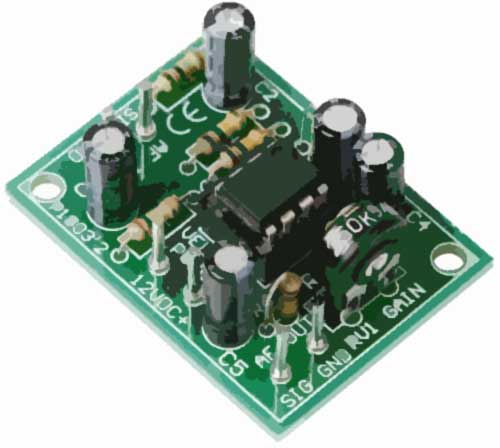
What comes with the interface?
It’s important to look at what the interface comes with if you don’t already have a DAW. Many people who read this already have a DAW. The lite versions of DAWs like Reaper, Ableton, and Pro Tools that come with many audio interfaces also come with VST packs that would have cost you a few hundred dollars on their own, but they come with them. Afterwards, I’ll talk about which well-known interfaces come in these package deals.
FAQs – Best Audio Interfaces Under $500
Q: Are expensive audio interfaces worth it?
The more money you spend on an audio interface, the more likely it is that it will have high-quality analog-to-digital conversion, an efficient design, and more I/O ports that can be added. You don’t have to spend a lot of money to get good results, but that doesn’t mean you should. If you want to record at a very high 24-bit/192 kHz quality, for example, you can buy the Focusrite Scarlett 2i2 (a resolution that satisfies the expectations of mastering engineers and lossless streaming services like Apple Music, etc.). Still, it can only take two inputs. A more expensive audio interface comes down to whether you care about how much space, how much you can expand, and how long it will last.
Q: What makes one audio interface better than another?
Audio interfaces have a lot of important parts in one unit, like a converter that converts analogue to digital and preamplifiers. As a rule, the best audio interfaces can handle a wide range of input types, from condenser microphones to keys. The more expensive an audio interface is, the more ways it should be able to be changed.
Q: How long does an audio interface last?
Beyond the demise of its connector type, there is no real limit to how long an audio interface can last. Apple, for example, has stopped making computers with FireWire ports, which were used on audio interfaces for more than a decade before they were dropped from new computers. It’s possible to use these devices with an adapter, but if you want an interface that will last, choose one with Thunderbolt or USB-C.
What should I expect to pay for an audio interface?
In the end, the ideal audio interface for you will be determined by price. This guide’s recommendations range from beginner to pro. If you’re on a budget, check out our guide to the finest budget audio interfaces! Interfaces are vital tools for recording that retain the audio signal as high as feasible. They don’t have to be expensive. If you make music in a box, you may just need one input to record and a few outputs to play it. Every musician needs only two inputs. A good one or two-input/2-output audio interface costs between $50 and $200, however the finest ones cost less.
A medium-sized interface can record all of a band’s outputs for around $200-700. You may not require high-end features like quick networking, software support (like Universal Audio), and digital inputs and outputs. In some cases, you may not require all of them. A lot of interfaces feature a variety of digital inputs and outputs, such as ADAT and S/PDIF, which you should consider if you already have audio hardware that supports these standards.
Final thoughts on selecting the best audio interfaces
An audio interface is a must-have piece of equipment for connecting analogue audio equipment to your computer, whether you’re livestreaming, podcasting, making music, or recording voiceovers. When looking for the best audio interface for your needs, keep the number of simultaneous inputs in mind: a two-input unit, such as the PreSonus AudioBox USB, may be sufficient for a streaming, vocal, or podcasting setup, whereas an eight-input interface, such as the PreSonus Quantum 2626, is better suited for recording a full band. Mobile recordists may prefer a bus-powered audio interface, such as the Focusrite Scarlett 2i2, which allows them to record while on the go without the need for an external power supply. Whatever your end goal, it’s critical to select an audio interface that fits the size of your studio and meets your needs for portability, expandability, and audio quality.
Hopefully, by now, we’ve navigated the complicated world of audio interfaces to the point where you could confidently teach your grandmother’s grandmother about the finer points of this necessary piece of hardware. Selecting any piece of audio equipment can be a stressful task due to the sheer number of options available, but I can assure you that the umming and ahhing you do will be worth it when you open that shiny box and begin recording the music of your dreams.