Top Wireless Surround Sound System – Ultimate Guide
A wireless surround sound system has all of the benefits of a standard surround sound system, but without the obtrusive wires that run across the floor, wall, or ceiling. Multiple networked speakers can be utilized to replace your television or stereo’s directional sound, filling the room with evenly balanced, high-quality music from all directions.
Going wireless is the ideal option if you’re tired of all the cords strewn around your house and want a hassle-free surround sound system for your home theater. Our 2021 guide to the best wireless surround sound systems strives to educate you everything you need to know about wireless surround sound systems so you can make the best option for your needs and budget. These days, wireless surround sound systems are all the rage. This is a great place to start if you’re new to this type of audio equipment and want to learn more or get some nice recommendations.
In this article, we’ll look at the differences between wired and wireless surround sound systems, as well as their main pros and cons. We’ll also go through the many types of wireless systems available, as well as the varying levels of autonomy and freedom each system offers. A fast buyer’s guide is also included, with tips on how to get the best wireless surround sound system and what to look for. Skip through to our list of the best wireless surround systems if you’re already familiar with wireless surround sound and just want some recommendations.
You’ll forget you’re sitting in your house on a couch or chair with an omnidirectional speaker system thanks to surround sound capabilities. The best wireless surround sound system will completely immerse the listener in the environment, providing a cinematic experience that will allow you to fully appreciate the audio and visual experience.
What Is Surround Sound and Do You Really Need It?
Since you’ve come this far, you’re probably looking for something more powerful than a set of modest built-in TV speakers. If you merely want something louder than your TV, surround sound isn’t your only option. If that’s all you want, check out our articles on the best wireless speakers for TV and the best soundbars for 2021.
If you watch a lot of movies (on Blu-ray, DVD, or streaming services) with surround sound audio tracks (5.1, 7.1, etc.) and want the greatest experience possible, a surround sound system is what you need. The surround sound system immerses you (the viewer) in the action and gives you the feeling of being in your own private cinema.
Surround sound system is a set of speakers (real surround sound requires at least 5 speakers and one subwoofer, but you can alternatively buy a smaller system (less than 5 speakers) that simulates surround sound thanks to a small piece of software and specific driver positioning). In a traditional (wired) setup, you’ll also need an AV receiver to supply power and audio signal to all those speakers, but if you go wireless, you won’t need one (in some cases, the speakers are battery powered, in others, each speaker has its own power supply cable, or the subwoofer has built-in amplifiers).
For the most part, a 5.1 arrangement is sufficient. All DVD and Blu-ray movies, as well as Netflix and Hulu movies and series, feature 5.1 surround sound, and you don’t need anything more to obtain a really immersive listening experience. The majority of the wireless surround sound systems on our list are 5.1, with some capable of simulating DTS:X or Dolby Atmos audio codecs. Simulation, as you might expect, can never be as good as the actual thing, but something is better than nothing.
Wired Surround Sound VS Wireless Surround Sound
Wireless surround sound systems have only been available for a few years, so don’t expect them to be perfect. The quality of the speakers (drivers) is not a concern, however some wireless systems may have transmission issues (wired systems are more reliable). If you truly want a great wireless surround sound system, expect to pay somewhat more than you would for a wired surround sound system.
If you compare two economical (or cheap) systems in the same price range, the sound from the wired one will undoubtedly be superior. The difference in sound quality (between wired and wireless) gets less obvious if you are willing to pay more than, say, $1000.
Types of Wireless Surround Sound Systems
Bluetooth and Wi-Fi surround sound systems (some use your home Wi-Fi network, while others create their own 5GHz network and don’t use your home Wi-Fi at all) are the two types of wireless surround sound systems available.
In general, Wi-Fi connections are more dependable and cost more. Wi-Fi systems don’t usually have Bluetooth, so you can’t use them to stream music from Bluetooth-enabled devices via Bluetooth. However, most of them have apps, and you can use them to access some of the supported online streaming services and stream music that way (though you won’t be able to stream music stored on your phone or PC). Wi-Fi systems also have a far longer range.
Are They Really Wireless?
The vast majority of ostensibly wireless surround sound systems aren’t. Most of them feature a primary device (usually a soundbar) that must be wired to your TV and hooked into a wall outlet (SONOS and other Wi-Fi systems). The signal from the TV is received by this main device, which then sends it wirelessly to the other speakers. All of the other speakers must also be plugged in, thus none of these ostensibly wireless surround sound systems are genuinely wireless.
Even less wireless than Wi-Fi surround sound systems are Bluetooth surround sound systems. Soundbars are always wired, and they broadcast audio to other speakers (in some circumstances, you’ll only get a wireless (Bluetooth) subwoofer, and you’ll have to wire surround speakers to the subwoofer or the soundbar).
As a result, all of these systems are wireless in the sense that you can stream music wirelessly from any of the devices that are supported (Bluetooth-enabled devices for Bluetooth surround sound system or Wi-Fi enabled devices using the same Wi-Fi home network for Wi-Fi surround sound system). These wireless solutions will cut down on the number of cables (because you won’t have to stretch cables across your room to connect each speaker to the receiver), but they won’t miraculously disappear.
Should You Go Wireless?
For starters, a competent wireless surround sound system costs at least $300 (maybe $250), and that’s considered inexpensive in the wireless surround sound world. The majority of the wireless surround sound systems on our list of the 18 best in 2021 cost more than $500, and some even more than $1,000 (or $1,500). Second, they are typically inferior to wired surround sound systems in terms of performance, durability, and sound quality, and you are therefore paying more for wireless transmission and convenience than for sound quality.
They’re not bad, but you can get comparable performance for half the price if you go with a wired system. You will, however, lose the convenience that wireless technology provides. Third, the majority of wireless surround sound systems aren’t entirely wireless. They must be plugged into a power outlet in certain circumstances, and surround speakers must be linked to the subwoofer in others. The majority of the audio connections (linking the speakers to the receiver) will be eliminated, but you will still need all of the power cables and a wall outlet for each speaker.
Best Wireless Surround Sound Systems – Comparison Table
The products below are some of the best wireless surround sound systems available in their respective categories.

Photo: amazon.com
Before You Buy a Wireless Surround Sound System
Before we go into the criteria to look for when choosing wireless surround sound systems, examine the following elements that you might not have expected. First and foremost, cordless surround sound systems are not inexpensive, so plan accordingly. Also, keep in mind that wireless surround sound systems aren’t completely wire-free. They may need to be plugged into a power outlet or linked to the subwoofer, depending on the setup.
While you will eliminate the majority of the wires found in wired surround sound systems, you will not be fully wire-free, so bear this in mind while planning the room layout and the closeness of available power.
Types of Wireless Surround Sound Systems
Bluetooth and WiFi are the two main forms of wireless surround sound systems, based on how they receive information.
Bluetooth
The first Bluetooth wireless surround sound speakers to hit the market were the first of their kind. Bluetooth’s quality is limited, though, because it must compress audio data before delivering it. Despite their lack of quality, Bluetooth systems are quicker to set up, less expensive, and more widely available, allowing these wireless surround sound systems to function with virtually any electronic device.
WiFi
Because WiFi wireless surround sound systems are newer on the market than Bluetooth technology, you can have trouble connecting a device that isn’t WiFi compatible. Most Bluetooth-enabled devices, on the other hand, will have their own app that you can access over WiFi. It’s a little more difficult to pair your device this way, but the benefits of WiFi might make it worthwhile. WiFi wireless surround sound systems are more expensive than Bluetooth surround sound systems, but they are often of greater quality.
Because data does not need to be compressed before transmission, sound quality is clearly superior with WiFi, and WiFi connections are far more stable than Bluetooth. WiFi wireless surround sound systems have a greater range than Bluetooth surround sound systems, making them perfect for big venues.

Photo: amazon.com
When purchasing a surround sound system, there are a few things to keep in mind.
Take a few minutes to educate yourself on the most crucial shopping considerations to bear in mind when purchasing a wireless surround sound system for your home.
Sound Quality
A wireless surround sound system’s sound quality is determined by a variety of technical criteria, including frequency response, rated output power, RMS, signal-to-noise ratio, and Total Harmonic Distortion, all of which work together to provide a distinct sound experience.
Most of these figures, however, will be difficult to grasp or utterly worthless unless you spend a lot of time studying the audio industry. Sound quality can be nicely divided between Bluetooth and WiFi to make this easier to understand.
- Bluetooth wireless surround sound systems have a lower sound quality because Bluetooth technology requires audio data to be compressed before it can be transmitted. This data compression decreases the sound quality, so even if the speakers you use are capable of producing very high-quality sound, the transmission method will reduce their overall ability.
- WiFi wireless surround sound systems do not have the same restraint on their transmissions, allowing audio data to be sent in its original form and size, preserving its quality.
However, with any wireless surround sound system, the sound quality is based on your perception.
Volume Capability
A wireless surround sound system’s output volume is measured in decibels (dB), but many audio system manufacturers use watts (W) to indicate maximum loudness capacity. So you need to know what different dB levels mean and how they relate to watts in order to understand the loudness your wireless surround sound system is likely to produce. To give you an idea of how a particular dB range sounds, here are some popular noises and their dB levels:
- Refrigerator – 50 dB
- Hairdryer – 70 to 90 dB
- Motorcycle – 95 to 110 dB
- Stadium concert – 110 to 120 dB
With these levels in mind, this is how they correspond to wattage:
- Refrigerator – 1W
- Hairdryer – 1 to 2W
- Motorcycle – 8 to 32W
- Stadium concert – 512 to 600W
A wireless surround sound system’s output volume is measured in decibels (dB), but many audio system manufacturers use watts (W) to indicate maximum loudness capacity.
So you need to know what different dB levels mean and how they relate to watts in order to understand the loudness your wireless surround sound system is likely to produce. To give you an idea of how a particular dB range sounds, here are some popular noises and their dB levels:

Photo: amazon.com
Number of Speakers
The most common setup for wireless surround sound systems is 5.1. Three speakers are positioned in front of you, in the front left, center, and front right positions, with this arrangement. Two additional speakers are placed on either side of your core listening spot, such as a couch or chair, with one subwoofer next to the main speaker. This is the most common arrangement, and it fits the requirements for most streaming services that use Dolby Digital 5.1 or DTS 5.1 audio formats.
If you want additional sound in your room, however, you can add two extra speakers to the rear left and back right places for a 7.1 setup. A 7.2 speaker setup will add another subwoofer to the mix, or two or four ceiling speakers for a 7.1.2 or 7.1.4 speaker setup. Remember that most people don’t have this kind of arrangement, which means that most media won’t support a full 7.1.4 surround sound system, so you might not be getting the most out of your speakers.
Ease of Connection
Installing a wireless surround sound system should be less difficult than setting up a wired network, but depending on the method you choose, connecting to the device may be the most difficult aspect. Avoid products that require multi-page surveys, registrations, or other time-consuming, non-essential fluff that keeps you from using your purchase as quickly as possible to avoid frustration.
Range
Range is a significant consideration if you plan to install the wireless surround sound system in a large room or space. You can also break down the difference by comparing Bluetooth and WiFi technologies.
- Bluetooth wireless surround sound systems are best for short ranges in smaller rooms. On average Bluetooth systems have a range of about 30 feet.
- WiFi wireless surround sound systems are the ideal choice for big spaces. In the open air, they have the same range as other WiFi systems, with an average range of roughly 100 feet. Depending on the amount and type of physical impediments, this range can be as low as 50 to 75 feet in a house (hanging lights, furniture, bookshelves, etc.). However, WiFi range is still superior to Bluetooth, and if you’re not sure, WiFi boosters may be purchased to increase the system’s range.
#1. Nakamichi Shockwafe Elite 7.2.4Ch 800W Soundbar System with Dolby Atmos

Nakamichi Shockwafe, a well-known audio manufacturer, has released yet another surround sound system. Elite7.2.4 is an enhanced version of Shockwafe 7.1 Pro, which we previously reviewed (2016). This system includes more inputs, a wider and more comprehensive list of supported surround sound formats, an enhanced Bluetooth module, a more reliable wireless connection between the soundbar and subwoofer, and an upgraded LED display, in addition to the obvious upgrade (2 subwoofers instead of one) (5-digit LED display instead of an array of LED lights).
There is nothing to complain about in terms of pricing or performance. Although you may not like the fact that just the subwoofers are wireless and that surround modules must be linked to the subwoofers, you must accept it.
The soundbar is distinguished by its angular shape. Every Nakamichi system comes with a soundbar (except for the original Nakamichi Pro 7.1). This soundbar has three front channels as well as a hub (which replaces the AV receiver). Compared to the original Nakamichi 7.1 Pro, this system includes a better soundbar with a more intuitive LED display (a 5-digit display instead of an array of 10 LED lights) and additional connectors.
The soundbar and satellites are straightforward to install and shouldn’t take long, especially if you don’t want to do it yourself. Despite the lack of an auto-calibration microphone or calibration software on Nakamichi systems, the handbook recommends speaker arrangements for various room sizes and combinations, which you should try to follow. You can also try with the room size button (small, medium, large) on the remote to achieve the sound you desire.
Depending on the time of day or the content you’re watching, you may select from a range of unique DSP sound modes, including night (lowers bass), music, movie, entertainment (game/show/news), clear voice (improved intelligibility), stereo, and pure direct. Turn off the DSP enhancements if you want to hear the original audio recording. The amount of surround sound formats that can be played is incredible. The soundbar can decode standard Dolby 5.1 and DTS 5.1 formats. Also supported are Dolby True HD, Dolby Digital, DD+, DTS-HD, and DTS-HD MA.
Although there isn’t much to complain about given the system’s level of performance, we can still think of a few methods to make it better. For starters, unlike some other wireless surround sound systems, this one does not include an auto-calibration feature (mic, software, app). If you added one, it would be easier to install. Making an app that allows you to alter a variety of settings would be a huge step forward.
#2. Nakamichi Shockwafe Ultra 9.2.4Ch 1000W Soundbar System with Dolby Atmos

The company’s largest and most powerful system is the Nakamichi Shockwafe Ultra 9.2.4. It features a 1,000W overall power output. The system costs less than $1,300, which isn’t cheap but affordable given the performance and realism it offers. This is by far the most outstanding wireless surround sound system at this price point. Because Ultra 9.2.4 and Elite 7.2.4 share the same soundbar, they have the same inputs, features, and support the same surround sound formats. We’ll simply generate a list of all the characteristics and focus on the differences. If you want to understand more about the features, see our Elite 7.2.4 review. The most visible differences between the two systems are larger subwoofers (10in drivers instead of 8in drivers) and two additional back speakers.
The set-up is almost same in both cases. Although the calibration tool isn’t available, the user handbook suggests speaker configurations for different room sizes. You should attach two extra speakers (rear surround speakers) to the left and right subwoofers.
The list of supported DSP sound modes is also the same. You can adjust the mode according on the material, the time of day, or your personal preferences. Ultra 9.2.4 now includes a Night mode with reduced bass and a Clear Voice option for improved intelligibility. The list of supported surround sound formats is also the same. Ultra 9.2.4 can decode any Dolby Digital or DTS surround audio track, including object-based DTS:X and Dolby Atmos. The remote’s button layout has somewhat modified, but all of the buttons are still present, and the remote remains one of the most enticing aspects. As a result, you may still use it to change the source, change DSP sound modes, adjust speaker volume, adjust bass and treble levels, and adjust lip-sync.
4. Sonos 5.1 Home Theater System PLAYBAR

Sonos is one of the most well-known brands in the wireless audio market. This is one of the first companies to come up with the concept of wireless (wi-fi) audio equipment and see it through. SONOS is most known for its wi-fi smart speakers and multiroom wireless speakers, but the company has chosen to branch out and start selling home theater systems as well. They first created the PLAYBAR soundbar, and then chose to pair it with some of their other goods. You can construct your own 5.1 surround sound system by combining one PLAYBAR (or PLAYBASE, which is SONOS wireless sound base) with a SONOS subwoofer (simply termed SUB) and two speakers (either PLAY:1, PLAY:2, or PLAY:3).
The best part is that you don’t have to spend more than $1,500 on all of these speakers at once. You can start with the PLAYBAR (the main unit that links wirelessly to other speakers) and then upgrade from there. We’ve chosen to show you the combination PLAYBAR + SUB + 2xPLAY:1, but you can create your own (buy PLAYBASE instead of PLAYBAR, PLAY:3 or PLAY:5 instead of PLAY1).
You’ll be hard pressed to find a wireless surround sound system that’s as simple to use and set up as this one, that works flawlessly, and produces excellent sound. SONOS 5.1 is the ideal combination of these three factors. Certain would argue that the Denon Heos AVR 5.1 Surround System has higher sound quality, which is probably true, but it has some functionality faults that make it quite difficult to operate.
That could be a deal breaker for some folks. All streaming apps must be accessed through the SONOS app, which is annoying. On the plus side, the SONOS app offers over 80 different streaming alternatives. The SONOS 5.1 system is a little pricey. The PLAYBAR and PLAY:1 speakers are reasonably priced, however the SUB with 6-inch drivers should be considerably less. You can get far better subwoofers for less than $700, but only SONOS SUB will work with SONOS PLAYBAR, and if you like SONOS wireless audio, you’ll be happy to pay the extra $100 for the 5.1 system.
5. Samsung Harman Kardon HW-Q90R

When it comes to wireless surround sound systems, Samsung is a market leader. They’ve already released over a dozen different wireless systems, two of which are included in this list. The HW-Q range was developed in collaboration with Harman Kardon (which is, by the way, a Samsung subsidiary). The majority of Samsung’s wireless surround sound systems are simple soundbar/subwoofer combos that only simulate surround sound, however their flagship versions have additional surround speakers and are true surround sound systems.
Samsung’s flagship wireless surround sound system for 2019 is the HW-Q90R. This is a 7.1.4 system featuring a wireless subwoofer and surround speakers (it simulates object-based surround sound). The number of cables required is reduced, and the performance is outstanding. The most serious issue is the cost. The Q90R costs little under $1,500. Another issue is that it’s only compatible with Samsung QLED TVs. It will work with other TVs, but you won’t be able to take use of all of the perks and capabilities. The soundbar lacks an Ethernet port, but it does include a built-in Wi-Fi antenna that can connect to your home network.
The setup is straightforward and painless. The HDMI ARC OUT port is the optimal connection type for your TV. The soundbar and all wireless speakers will immediately pair. If it doesn’t work, you may always do it manually on each speaker by pushing the ID SET button (page 7 of the user manual). The soundbar may connect to a TV through Bluetooth (works with many Bluetooth-enabled TVs) or Wi-Fi (works with many Wi-Fi-enabled TVs) (works with Samsung Smart TVs made after 2013). The lack of an auto-calibration tool is a minor drawback. The recommended speaker layout may be seen in the user handbook (page 6) and you are expected to position the speakers accordingly.
The HW-Q90R provides a remarkably immersive experience. The 8in subwoofer, along with 9 front-firing, 4 up-firing, and 2 side-firing drivers, will engulf you in sound from all directions. The viewing experience is quite realistic. Even the sound effects created by objects are quite good. It’s still a simulation, and the sound isn’t perfectly aimed, but it’s far superior to any other up-firing soundbar. The adaptive sound mode is also a fantastic feature; it analyzes the content and makes adjustments to improve your viewing experience.
6. Polk Audio Signa S2

Polk is usually a good choice if you’re seeking for a low-cost option. The Polk Audio Signa S2 is a slim and compact soundbar/subwoofer 2.1 system with versatile connectivity, exceptional ease of use, Dolby Digital decoding, multiple DSP sound modes for greater acoustic performance and intelligibility, and decent overall audio quality. Naturally, a 2.1 system cannot provide a full surround sound experience, but it certainly exceeds expectations. If your TV supports CEC, you’ll be able to use your TV remote to control some of the soundbar’s basic features (power, volume). Aside from conventional connections, the soundbar also has Bluetooth capabilities, allowing you to freely stream any music content from any Bluetooth source. This soundbar doesn’t have Wi-Fi, but if you want one with Wi-Fi (and Google Chromecast) and is still around $250, check the Signa S3 (priced under $250).
You may use the provided remote or the five control buttons on the top panel of the soundbar to manage the volume, change the source, or activate Bluetooth pairing. The remote gives you a few more options, such as adjusting the bass levels and selecting one of the DSP sound styles. The soundbar contains four LED lights in the middle of the front panel, which are shielded by the cloth grille. When multiple sources are used and different audio formats are processed, different colors and LED combinations will light up. DTS 5.1 and Dolby Digital Plus are also supported by the device. It isn’t compatible with Dolby Atmos or DTS:X. The audio performance is a lot of fun.
The bar can be mounted, however the mounting equipment is not included and must be purchased separately. DTS:X and Dolby Atmos are not supported. At first, the LED indicators can be perplexing. There is only one HDMI input on the device.
7. Enclave Audio CineHome HD 5.1 Wireless Audio Home Theater System
Check Price On Amazon
In certain ways, this system even outperforms the SONOS 5.1 system. DTS 5.1 and Dolby Digital 5.1 (together with Dolby Pro Logic II) are supported by Enclave Audio CineHome 5.1, but SONOS only supports Dolby Digital 5.1. They both have good stereo separation and a wide soundstage, so it’s difficult to say which one is better in terms of sound quality. However, we prefer Enclave because it’s much cheaper (less than $1000), offers similar surround sound, is easier to install and use, and has three HDMI inputs and one HDMI ARC output (while SONOS 5.1 has only one digital optical input).
The app is one area where SONOS really shines. The Enclave Audio app is also included, but the SONOS app is far more user-friendly and gives you greater control over the device. But that’s something we can live with. We haven’t had any signal loss and the connection is stable. The maximum range is 30 feet. The song is also available to stream via the Enclave Audio app (available for Android and iOS). You may use the app to access popular streaming services like SoundCloud, Tidal, TuneIn, and Spotify, as well as play music and podcasts. We are quite pleased with the system’s functionality and performance.
8. VIZIO SB3651-F6 36″ 5.1 Home Theater Sound Bar System

When it comes to wireless surround sound systems, VIZIO is undoubtedly one of the most economical manufacturers, and it’s a good choice if you’re on a budget. Their systems are reasonably priced, but don’t expect them to be as good as SONOS or Nakamichi. A 5.1 surround sound system is the SB3651-F6. A soundbar, wireless subwoofer, and two surround speakers are included.
The system boasts a built-in Chromecast and a variety of sound settings, as well as gratifying connection adaptability. Although there is a surround sound effect, it is not really immersive. The system also supports DTS Virtual: X, which is meant to provide some height effects, but we didn’t notice any. Overall, it’s a respectable system. Two HDMI 1.4 connections (HDMI ARC OUT and HDMI IN), one coaxial, one optical, one AUX, one USB (for audio playing), and one Ethernet port are available. The recommended connection for your TV is HDMI ARC OUT. The installation goes without a hitch and is completed quickly. If you want to mount the soundbar or satellites, it will take longer. It shouldn’t take more than 20 minutes to position the speakers and connect all of the cords. The soundbar serves as the central hub, and all sources (TV, gaming console, Blu-ray player, etc.) must be connected to it.
The good news is that instead of using a remote, you may use the VIZIO SmartCast app (Android and iOS). The app gives you the most control over the playback and is much easier to use than the remote. It lets you change surround and satellite levels, as well as bass and treble, in one of four sound modes (Night/Movie/Music/Direct). It takes far too long to get used to the soundbar’s remote and LED indicators. The LED indicators aren’t very user-friendly. To control the system, it’s usually better to utilize the app.
9. Yamaha YAS-207BL Sound Bar with Wireless Subwoofer Bluetooth & DTS

Yamaha’s YAS-207BL wireless soundbar/subwoofer system is the company’s first to support DTS:X object-based surround sound audio tracks. This is one of the most economical systems on this list, owing to the fact that it isn’t a true 5.1 system, but it does emulate surround sound and DTS:X object-based surround sound (Atmos is not supported).
The system will automatically pair with the last Bluetooth device you used when you press the Bluetooth button on your remote. You can also enable Bluetooth standby mode by pressing the Bluetooth Standby button on the remote. When this mode is enabled, you can use your Bluetooth-enabled device to turn the unit on and off. This system has some great added features, such as bass extension, excellent voice, and a dimmer.
Bass Extension improves bass response significantly and makes it punchier, although it has a minor effect, and it makes mid-range frequencies look muddier than in usual mode.
Don’t hold your breath for Virtual:X surround sound. Any soundbar that imitates (simulates) object-based surround sound will not provide a flawless vertical audio experience, but it will get close.
. If you need more inputs, you might want to look into getting a separate wireless surround sound system. Yamaha wants you to use your TV as a hub, connecting all (or nearly all) of your devices to it and then connecting the TV and soundbar through HDMI. Yamaha also recommends connecting the game console to the AUX input, despite the fact that we all know that this isn’t the ideal way to get surround sound.
#10. JBL Bar 5.1 Home Theater Starter System with Soundbar and Wireless Subwoofer

The JBL Bar 5.1 is a 5.1 wireless surround sound system with so many inputs that it can also be used as a home theater in a box because it doesn’t require an AV receiver. It’s not the best surround sound system on the market, but for the money (the full system costs less than $700), you can’t go wrong. The subwoofer is wireless, and it connects with the soundbar as soon as you turn them on. The wireless connection operates at a frequency of 5.8GHz.
The subwoofer’s maximum power output is 300W. (peak power). The detachable surround speakers are 6.5 inches wide, 2.3 inches high, and 3.7 inches deep, with a weight of 1.3 pounds each. Because they don’t come with power cords and are only powered by batteries, keep an eye on the battery level (blinking red LED light indicates low battery). The maximum output power (not RMS) of the system is 510W, with a frequency response of 35Hz to 20KHz.
The system features a remote control with an LCD screen that is both appealing and useful. It can be used to alter a number of variables. With your TV remote, you can control the basics (volume up or down, mute, and power on/off). Most Sony, Samsung, VIZIO, and LG TV remotes work without programming (you can control some basic functions as soon as the system is turned on), but if your TV remote doesn’t work with JBL soundbar right out of the box, there is an IR remote learning method.
Depending on what you’re watching, you can also choose from a range of EQ modes (possible EQ modes: standard, movie, music, voice, sports). On the remote, there are also Audio Sync buttons (+ and -). You can use it to improve synchronization if your audio and video aren’t in sync. The system goes into standby mode after 10 minutes of inactivity, and it will turn on automatically when you turn on the TV or another sound source sends an audio signal. The JBL 5.1 also features a Night mode that works similarly to that of the SONOS device.
It has a similar impact and functions in the same way: it mutes all loud noises while amplifying speech and quiet sounds. Night Mode is only supported with DTS 5.1 and Dolby Digital 5.1. Surround sound with DTS 5.1. Dolby Digital 5.1, Dolby Audio, and Prologic are all supported formats. Dolby 7.1, DTS 7.1, and object-based surround sound are not supported audio formats. T
JBL 5.1 has a distinct sound character. The emphasis is on the bass, which is continually rumbling. The best element of the system is its tremendously strong bass. Your mids and vocals will not sound crisp and clear if your subwoofer level is set too high. The bass is simply too strong for the rest of the system, drowning out any other sounds. If you lower the bass volume, the sound will be much better. You’ll get a good surround sound experience even if your subwoofer volume is set at 20%.
Best Wireless Surround Sound Systems Under $500
#11. Samsung HW-N450 Soundbar + PS-WN20 Subwoofer

Although the Samsung HW-N450 is designed for Samsung televisions, it is also compatible with televisions from other manufacturers. This is a soundbar/subwoofer system that can decode 5.1 surround sound codecs but does not provide a true surround sound experience.
If you buy two wireless Samsung SWA-8500S/ZA speakers with a wireless module/receiver and add them to this setup, you can achieve surround sound. The speakers are available for purchase individually. This is a decent entry-level soundbar/subwoofer that works well with Samsung televisions. The HW-N450 is an excellent alternative for upgrading your TV speakers.
The HW-N450 soundbar, wireless subwoofer, minimalistic remote with a few buttons, power cables and adapters, mounting accessories (brackets, templates, screws), user manual (you’ll need it for advanced settings), and 1-year limited warranty are all housed in a lovely decorated box. The HDMI and AUX cables are the only items you’ll need to purchase individually.
The soundbar is around 36 inches wide, so it may appear little under a large television, but it is ideal for smaller spaces with smaller televisions. As always, the soundbar can be placed beneath or above the television (on a table or mounted on a wall). The distance between the subwoofer and the soundbar should be less than 30 feet, and there should be no barriers between them.
Check Price On Amazon
#12. LG SK9Y 5.1.2 ch High Res Audio Sound Bar with Dolby Atmos

Check Price On Amazon
Get a Quote The LG SK9Y is extremely comparable to the Samsung HW-N450 that was previously stated. This is another soundbar/subwoofer combo that’s designed specifically for LG TVs. It will work with other televisions as well, but you’ll get the most out of it if you link it with an LG television. This soundbar/subwoofer combo is expandable, just as the Samsung HW-N450, and you can use two wireless satellites (LG SPK8-S) with a wireless receiver to achieve a much greater surround sound experience.
The satellites are available for purchase separately. So, if you want a true surround sound system, expect to spend around $800. The LG SK9Y system is rated at 5.1.2, which matches to the driver configuration (within the soundbar), although this is still a touch optimistic. This soundbar/subwoofer combination is best categorized as 3.1.2. (3.1 would be more realistic). Without two extra wireless satellites, you won’t have a true surround sound experience.
Because of the much wider soundbar (47in wide), the LG-SK9Y comes in a much larger box than prior soundbar/subwoofer combos. LG soundbar, wireless subwoofer, simple remote, power cables, soundbar mounting equipment (brackets, screws), digital optical cable, user manual, and 1-year limited warranty on parts and labor are included in the package. As previously stated, you will need to purchase two satellites individually in order to have the finest possible surround sound experience.
The installation goes without a hitch. We’ve had no problems — all you have to do is connect your TV to the soundbar (HDMI ARC is recommended), plug in the soundbar and subwoofer, turn them on, and they’ll immediately pair. The soundbar has a very attractive design. A protective aluminum grille surrounds it. Inside the soundbar, there are seven drivers (3 for the center, front left, and front right channels, 2 for the simulated surround, and two for the Atmos height effects).
#13. Denon HEOS Home Cinema

Check Price On Amazon
Get a Quote Some may argue that the Denon HEOS Home Cinema soundbar/subwoofer system is designed for individuals who cannot afford SONOS. Now, there is some truth to this statement, but it isn’t entirely accurate because they both have benefits and drawbacks.
HEOS Home Cinema is substantially less expensive (the price of HEOS Home Cinema fluctuates between $500 and $800 depending on the seller, whereas the SONOS PLAYBAR/SUB combo costs $1,400). Because the HEOS and SONOS systems (as well as the two lines of wireless speakers) have so many similarities, it’s not surprising that people frequently compare them.
The HEOS Home Cinema soundbar/subwoofer combo comes in a huge box with all of the necessary power cables, adapters, audio cables (HDMI, digital optical, AUX wire, Ethernet cable), mounting equipment, user manual, and 1-year warranty. The remote is not included, and you must set up and operate the system using the HEOS app. For Android, iOS, and Kindle devices, the HEOS app is available.
After the first setup, you’ll be able to operate some basic operations with your TV remote (on/off, volume +/-). Setting up this virtual surround sound system isn’t easy, but it’s well explained in the user handbook, and all you have to do is follow the text’s instructions as well as those provided by the HEOS app. The subwoofer will immediately couple with the soundbar (via 5.8GHz network created by the soundbar). The soundbar has a futuristic appearance to it. At the bottom, there’s a beautiful little status light. A fabric grille protects all of the drivers.
Check Price On Amazon
#14. Sonos 5.1 Sound Bar

Check Price On Amazon
Get a Quote One of the most popular and well-reviewed wireless surround sound systems is SONOS. It’s also one of our favorites, particularly in terms of sound quality, surround sound effects, dependability, ease of use, and aesthetics. Even SONOS, however, is not without problems. The most serious issue is a lack of inputs, followed by a lack of support for surround sound audio formats.
The price of SONOS 5.1 is under $1,700, which is rather high and may be an insurmountable barrier for many individuals. The good news is that you are not need to purchase all of the necessary equipment at once. If you really like it but can’t afford it, start with the soundbar and then improve your system from there.
Each piece of equipment is individually wrapped. You’ll get a soundbar (named PLAYBAR), a subwoofer (called SUB), and two surround speakers (called PLAY speakers by SONOS, and available in three models: PLAY 1, PLAY 3, and PLAY 5). For each speaker, you’ll also receive all of the essential power cables, Ethernet cables, digital optical cable, user manual, and warranty card. This is a very attractive system. The SUB is the most impressionable portion of the system. This object appears to be a work of art. The PLAYBAR is designed in an interesting angular shape.
The surround speakers appear to be the most ordinary of the components. Inside the soundbar are six 2.5in woofers (organized in three channels) and three 1.5in tweeters. Two tweeters are located on the left and right ends of the PLAYBAR and are supposed to simulate surround sound and widen the soundstage. One tweeter is located right in the middle (it’s part of the center channel along with two woofers) and the other two are located on the left and right ends of the PLAYBAR and are supposed to simulate surround sound and widen the soundstage.
#15. Bose 5.1 Home Theater Set (Soundbar 700 + Bass 700 + Surround Speakers)

Check Price On Amazon
Get a Quote One of the most costly surround sound systems on the market is Bose’s 5.1 wireless surround sound system. The 700 series is their most recent line of smart wireless speakers, and this bundle costs a little less than $1,800. The good news is that you don’t have to pay for the entire package up front. You can purchase each component separately and piece together your wireless surround sound system piece by piece.
Each piece of equipment is individually packaged in its own luxury box. Aside from the Soundbar 700, Bass 700, and two surround speakers, you’ll also get all of the necessary power cables, one HDMI cable, digital optical cable, a stylish universal remote, an ADAPTIQ headset (for calibration), user manuals, and warranty cards. Mounting equipment is not included and must be purchased independently, which is a little surprising given the high price.
Bose items, as usual, appear to be quite high-end. This is most likely their most advanced system. It’s comparable to the previous 500 system, but certain minor improvements, such as the tempered glass top panels, make it considerably more appealing.
Best Wireless Surround Sound Systems Over $100
#16. Harman Kardon Citation Wireless 5.1 System

Check Price On Amazon
Harman Kardon Citation is a line of WiSA-certified wireless smart speakers from Harman Kardon. You can make a 5.1 system out of some of these speakers (Citation Bar + Citation Sub, + 2 Citation Surround Satellites). This wireless surround sound system is one of the most user-friendly on the market.
The system costs somewhat less than $2,300. It’s one of the most advanced systems on the market, alongside the Bose 700 5.1 system. It’s also one of the most expensive systems, which could be the deciding factor.
Each piece of gear is packaged separately. You’ll also get all the power cords, one HDMI cable, one TOSLINK cable, mounting equipment (for the soundbar and surround speakers), user manuals and other documentation, and a one-year limited warranty in addition to the soundbar, subwoofer, and two surround speakers. These speakers were designed by Harman Kardon, who performed an excellent job.
They appear to be quite appealing, perhaps even more so than the Bose 700 system and SONOS 5.1. All of the speakers are encased in a stylish cloth. The fabric is the same (or comparable) to that found on B&O speakers from the Beoplay M series (M3 and M5).
#17. Bose Lifestyle 650 Home Entertainment System

Check Price On Amazon
Bose’s top-of-the-line surround sound system is the Lifestyle 650. In essence, it’s a home theater in a box. The Lifestyle 650 is a SoundTouch system that costs $4,000 and is one of the most costly on the market. This would never be our first choice, especially when we know that we can obtain far greater performance and save a lot of money by purchasing a different system.
Take the HK Citation series, for example: it’s also expensive, but it’s $1,800 less than the Lifestyle 650, it performs better, and it’s a lot easier to set up and use. The Lifestyle 650 has several attractive and convenient features (such as the number of HDMI connections, wireless streaming possibilities, and the Bose SoundTouch app), but they weren’t enough to persuade us that it was a wise buy.
The Bose Lifestyle 650 is packaged in a big box. You’ll find practically everything you need inside the box. Aside from the console (which serves as the system’s hub) and all of the speakers (one center speaker + four OmniJewel speakers + an Acoustimass 300 bass module), you’ll also receive all of the necessary power and speaker cables (proprietary cables), four speaker bases, two wireless receivers (for the rear speakers), a universal RF remote, an ADAPTIQ headset (for calibration), an IR repeater, and one HDMI and one TOSLINK c connector.
The Advantages of Owning a Wireless Surround Sound System
A wireless surround sound system is a great way to replicate the movie theater experience at home. By providing more precise sound and level control, a standard 5.1 configuration will increase the sound quality of your television. This design also sends soundwaves to your ears from both the right and left sides, completely enveloping you in sound.
Thanks to most streaming sites delivering 5.1 audio quality, you may now hear your favorite movie or television show the way it was designed to be heard. Wireless means you won’t have to bother with cords and cables running over your floor, ceiling, or walls while installing your new surround sound system. While some connections remain connected to AC power, the move to wireless greatly simplifies setup and makes the space appear cleaner.
- With a wireless surround sound system, you can fully immerse yourself in the multimedia experience, just like you would in a movie theater, but in the comfort of your own home.
- You can get the most out of your favorite streaming site or app with a 5.1 speaker system that matches the media audio quality output.
- You won’t have to deal with the mess of cables that comes with a wired surround sound system because it’s wireless.
Wireless Surround Sound – What’s All the Fuss About?
In less than 20 years, wireless audio equipment has become an indispensable element of our life. In 2000, the first Bluetooth-enabled kit was released, and in 2004, the first Bluetooth headphones were released. Bluetooth and Wi-Fi speakers, headphones, earbuds, and other accessories have flooded the market.
With the introduction of wireless speakers and the ability to pair two or more speakers and play the same audio file on all of them, the next stage was to construct wireless surround sound systems. If you enjoy watching movies and have a home theater (surround sound) system, you are well aware of the numerous advantages these systems have over basic TV speakers and stereo speakers. Surround sound merely adds to the immersion and puts you right in the thick of the action. It raises the bar for moviegoing to new heights.

Wireless VS Wired Surround Sound Systems
Wireless surround sound systems have fewer wires, making them easier to install (especially if you don’t know how to disguise the long connections from your AV receiver or other source to the surround speakers). The arrangement isn’t flawless, but you’ll at the very least receive a wireless subwoofer and, in some cases, a handful of wireless surround channels. Getting rid of the longest and most annoying speaker wires is a win, even if you’ll still have to plug them in (surround speakers are rarely battery-powered).
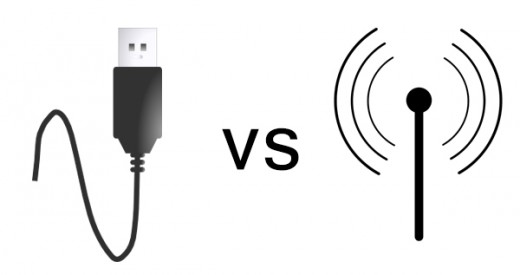 When it comes to surround sound, we can’t claim wireless systems are bad, but wired systems still have an advantage, especially when comparing two similarly priced systems. A real 5.1 wired system will often deliver a better surround sound experience and sound quality than a comparable priced 3.1 (soundbar + subwoofer) wireless surround sound system.
When it comes to surround sound, we can’t claim wireless systems are bad, but wired systems still have an advantage, especially when comparing two similarly priced systems. A real 5.1 wired system will often deliver a better surround sound experience and sound quality than a comparable priced 3.1 (soundbar + subwoofer) wireless surround sound system.
The difference becomes less noticeable when a wireless system includes two extra surround speakers and a large soundbar. Unfortunately, these devices are somewhat expensive. This is yet another advantage of connected systems. For less money, a wired system will provide you with the same amount of pleasure. To conclude, the cost is substantially increased by the convenience of not having to run wires throughout your home (or through your walls).
Frequently Asked Questions About Your New Wireless Surround Sound System
Answers to some of the most frequently asked questions about wireless surround sound systems may be found below.
Q. What is the operation of a wireless surround sound system?
A set of speakers in a wireless surround sound system connect to a central hub, which is usually the soundbar or center speaker that comes with the system. The connection between the speakers and the hub is frequently wireless, however in some systems, only the subwoofer is genuinely wireless, and the speakers are still connected to the hub. Signals move from the central hub to the speakers, allowing your ears to hear soundwaves from every corner of the room at the same time.
Q: Are wireless surround sound systems as good as wired surround sound systems?
Wireless surround sound systems are comparable to wired models in terms of sound quality and provide you the option to put your speakers without having to connect them to the main system. If you choose a low-quality wireless surround sound system, however, smartphones, microwaves, and other equipment in your home could cause interference and reduce the sound quality.
Q. How do I link a wireless surround sound system to my television?
Wireless surround sound systems must be connected to your television’s suitable audio outputs. The HDMI Audio Return Channel can be used to link most systems (HDMI ARC). If an optical TOSLINK or coaxial connection is not available, you can connect using a coaxial or optical TOSLINK connection. However, you won’t be able to set up the system using the television’s analog audio output because it doesn’t support surround sound.















[…] should consider 7.1 surround sound systems […]
[…] enjoy next-level acoustics from the comfort of your couch at home. They can make multi-dimensional surround sound that is both captivating and widen the soundstage. So, in a nutshell, they can make action scenes […]
[…] T550, as well as the Q900T, is equipped with Samsung’s highly sought-after true 3D surround sound. The fact that the T550 features wireless bass, on the other hand, is something we really like. […]